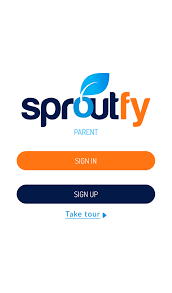We are pleased to inform our parents that Cathsam School has continued very well on the path of embracing, upgrading and enhancing its digital usage. It is with this reason therefore, we continue doing away with manual and a lot of paper work. Please be informed that the School will be communicating to all our Parents/ Guardians through the Sproutfy App. For instance, from now on, all homework given to the pupils can only be accessed from the App. Parents/ Guardians can follow these simple steps to download, install and use the App:
- Download and install SPROUTFY PARENT from PlayStore or App Store;
- Launch the App on your phone, then click SIGN IN;
- Choose the code for Kenya, i.e +254, key in the number which received the password SMS starting with 7, then click SIGN IN
- Click the icon of your child at the upper left corner of the screen, then enjoy the functionalities, I.e Homework, School calendar, Attendance, Events, etc.
- Click the Messages icon at the bottom-left corner of the App screen to read the messages and send feedback messages.
We welcome all to the digital world!